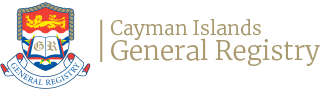Before you can file your annual return you must first file the beneficial ownership information and wait for approval from the Registry.
- On the “dashboard”, click on “Service”.
- Select “Annual Return” from the drop-down box.
- Click on “New Service”.
- Once that smart form opens up to the top left, you will see “Filing Year”. Select the year you need to file. The outstanding fee will automatically populate “Annual Fee Due”.
- Populate all fields noting that those with the “*” are mandatory:
- “Email”
- “Name of Person Making Declaration”
- “Position”
- “Shareholder Meeting Date”
- “Shareholder Meeting Location” (that can just be the district it was held in)
- Address of the company (including PO Box), which can be selected from the dropdown box
- List of all persons who were members of the Company on the fourteenth day succeeding the first General meeting. If this is not automatically populated click on “Add”
- then enter the first 3 to 4 letters of your name
- click on “Search”.
- Once the name appears, on the extreme right click on “+” and another window will appear.
- Click on the dropdown boxes and autofill them
- “Identification”
- “Postal address”
- “Physical address”
- On the right there are 3 boxes, select the one/s that is applicable to each individual. Then populate:
- “% of Share”
- “Start Date”
- “End Date” (ONLY if the individual ceased being a shareholder before the 1st of January of the annual return year. If that is the case then also add that person under *Persons who have ceased to be Members since the last return.) ****Please note this is done for each “Shareholder” on the entity.
-
Directors & Officers
- Click on “Add” similar to the procedure to add the “Shareholders”. DO NOT enter an “End date” unless the individual ceased being a director/officer before the 1st of January of the annual return year.
Complete ALL three (3) questions at the bottom selecting all that apply to your business.
ALL OF THE BELOW HAVE TO BE ANSWERED BEFORE YOU ARE ABLE TO SUBMIT AND PAY
- SAVE
- SUBMIT AND PAY NOW.
- FOLLOW THE INSTRUCTIONS TO PAY
To retrieve documents filed or requested through CBP please go to “Documents Received” on the portal.